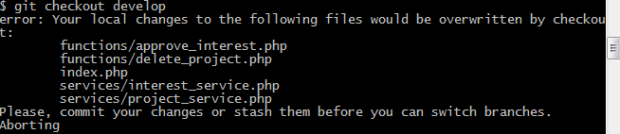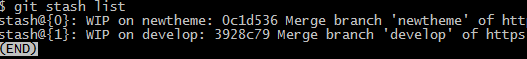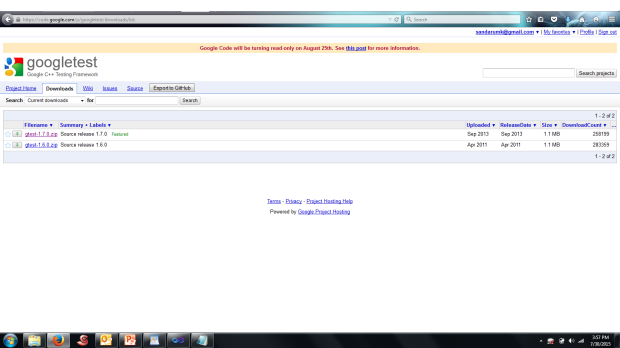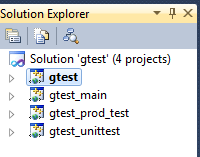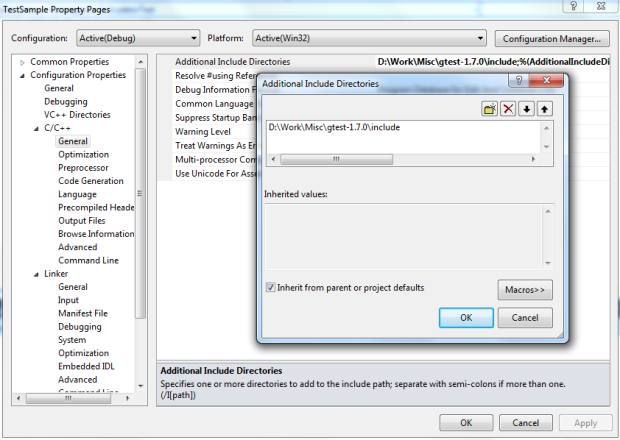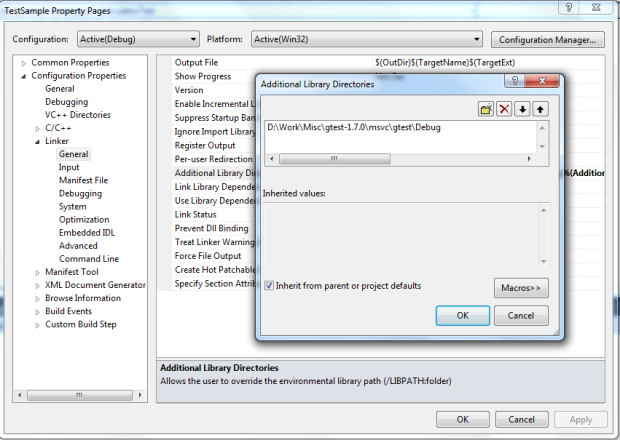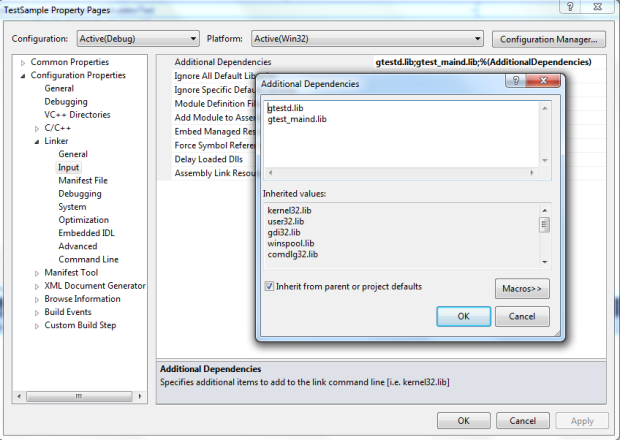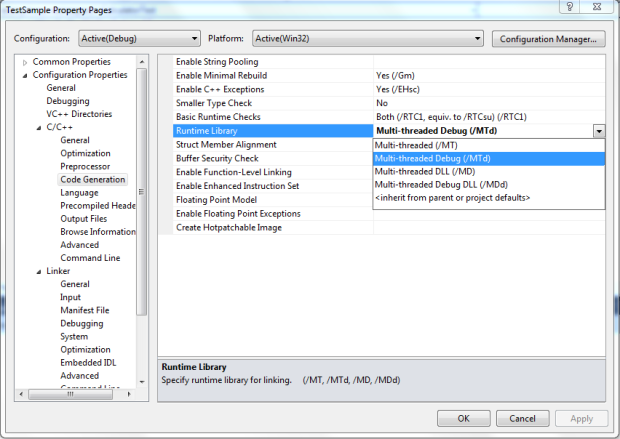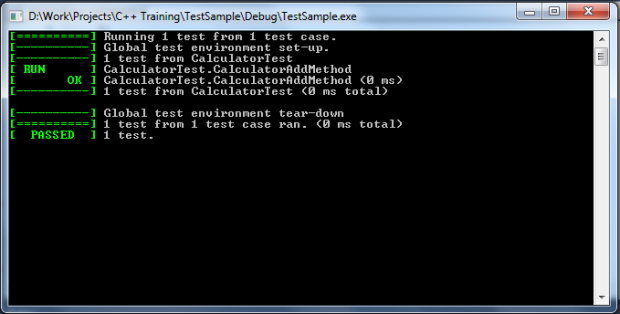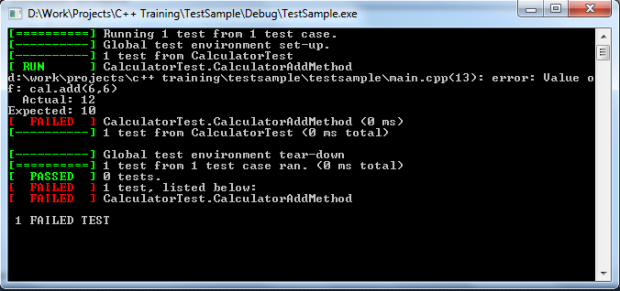One can raise an argument saying “is the competitions like GSoC and Outreachy , really helpful to open source or do they just create short term contributors who will only contribute for the monetary gain?” Being a constant open source contributor in various projects and organisations I have seen the same. I have seen students who only contribute having the monetary gain in mind and seen them disappear when they are not selected, or the program finishes. But everybody isn’t like that. These programs just create the opportunity and provide that extra push you need to step on board.
I also started my journey in open source from a program like that. Few years back (in 2014), I wanted to start contributing to Open source and I saw that GSoC is a good opportunity. So I start searching for projects and organisations which align my interests. Wikimedia foundation was one of my top choices. I whole heartedly support their mission of making knowledge open to anyone who desires it. Wikipedia has taught me lot of things. It was time to give back. When I was searching through their projects list I found out about Wikimedia labs sub community and their project on improving documentation for the new comers. Wikimedia Labs provides a platform to host wikipedia related bots by community members. I found it very interesting and matches my abilities in technical documentation nicely. Since it was not a coding project it wasn’t listed in GSoC projects, but it was listed under FOSS OPW (now Outreachy) projects. That is when I found about FOSS OPW.
FOSS OPW (now Outreachy) is a GSoC like program which helps people from underrepresented groups such as women, cis, trans, gender queer people, to get involved in open source. It doesn’t limit your contributions only to code. You can find projects in documentation, design, marketing apart from coding. So whatever is your passion, you can find a role in open source.
Wikimedia is a very welcoming community to new comers. It taught me most of the things I know about the open source and open culture. My mentor was Andrew Boggot. My initial task was to review the main page and getting started page in Wikimedia Labs wiki . Since I was new to the community and the wiki, the task was ideal for me. They wanted the perspective of a new comer so that they can improve it to make new comers more welcoming. Then they asked me for a demonstration of the main page and the changes it needed as a follow up task. By the time I completed these tasks I was pretty much comfortable with Wikimedia labs platform. Then I prepared my proposal for Outreachy which got accepted upon submission.
My job was to improve the documentation of Wikimedia labs to make new comers’ lives and the existing contributors’ lives easy. One of the significant contributions is to make the documentation of every project (bot) hosted in Wikipedia Labs complete and easily queryable. In that way new comers can easily get an idea about what projects are open for contributions and what projects are finished. It also helped the administrators to identify the status of each project for administrative operations. My progress report and final summary can be accessed from here. After the project ended, I continued to contribute to the other sub communities as a Wikidata item editor, Media wiki translator, etc.
Ending my FOSS OPW internship with Wikimedia didn’t ended my enthusiasm to contribute to open source. That is when I found about Season of KDE (SoK). It differs from most of the open source programs since it doesn’t offer money. Since I wasn’t in open source for money, it suited me well. It was also open to other disciplines apart from coding as well. The project which caught my eye was “Theme Designing for Pairs”. What I had to do is design different themes for the KDE-Edu project “Pairs”. You can read all about it here.
Meanwhile I was selected as a scholar in “Learn IT, Girl” first edition. It is a global mentorship program where a scholar is matched with a mentor to learn a programming language from the scratch and do an open source project. My project was “Expense Splitter”. It is a platform developed from Ruby to make the splitting money easy among your friends. When we go out with friends and buy something to eat or drink, usually one person pays for all and others pay him/her back immediately or later. Expense splitter track these expenses and allows the creditor to send the notifications to debtors. It will help you manage your debts and settlements. I was able to successfully finish the project and pass the program. Not only that my project has been selected as one of the best projects and added to their showcase. In future I expect it to expand to Android and iOS platforms so that the expenses can be recorded immediately since you have your phone with you always. After having an awesome experience in the first edition, I volunteered to be in the organising committee for the second edition and also selected as a mentor so that I can give back what I learnt during the first edition and what I already knew.
My most constant and significant contribution to open source lies with Systers. Systers is an Anita Borg Institute Community whose objective is to improve the female participation in tech and allow them a safe heaven through systers mailing list. In the open source perspective, systers is an umbrella organisation for GSoC. It has some of their own projects and some of the collaborative projects with Peace Corps and Mailman. The project I contribute to is “PCSA – Peace Corps Safety App”. Peace Corps aims to provide a compassionate and supportive respond to all the volunteers who have been sexually assaulted. PCSA mobile app supports this initiative by letting the Peace Corps Volunteers to report and gain information on Peace Corps Safety and Security procedures. The Android version of the PCSA started with GSoC 2015 where I was one of the mentors of the project. After the GSoC we proceeded with the app implementation with the counter contributors. We also participated in GCI (Google Code In) 2015. For GSoC 2016, we started the iOS version and a web front end for the app. I am currently the lead mentor of the PCSA-Android for GSoC 2016. Throughout the project lifetime, I have been the primary maintainer of the repository. My responsibilities included reviewing and validating issues, reviewing and merging pull requests and project management. I also maintain the project wiki.
Maintaining an open source repository comes up with lot of challenges. Handling traffic, determining what’s best for the project, maintaining a positive community sense are few of them. It is hard to reject a pull request which is not needed for the project, although its author has put a significant effort in that. You should be technically sound to reply the arguments the authors put forward in justifying their choices in code reviews. You need to have a good up to dated knowledge base on the technical side of the project, in this case Android. Hence, the impact of this project to my future goal of being a good mobile developer is invaluable.
My activities in GitHub: https://github.com/sandarumk?tab=activity
I also enjoy writing and giving advice about GSoC and starting in Open Source. Check my Quora profile here. I am also one of the most viewed writers in “GSoC” and “Open Source Projects”. If you have any problems or need tips feel free to contact me. I will be more than happy to help.
Given below is my portfolio:
Github: sandarumk
LinkedIn: Dinu Kumarasiri
Quora: Dinu Kumarasiri
Twitter: @sandarumk